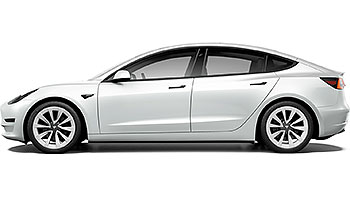AAWireless Two+ wireless Apple CarPlay and Android Auto adapter review

What is it?
AAWireless Two+ is a dongle that turns your wired phone projection system into a wireless one. The device enables your legacy Apple CarPlay and/or Android Auto-capable infotainment system to wirelessly connect to your phone without having to plug in a cable each time you want to use it.

The AAWireless Two+ is a refined version that adds extra functionality to the Two we reviewed (and loved) last year. Now you can easily switch between Android and iOS devices with the press of a single button, adding convenience and versatility. The device comes with its own app, ensuring you can get bugfixes and potentially even extra features via over-the-air (OTA) firmware updates.
 The car cuts the Android Auto like that, it's not AAWireless' problem.
The car cuts the Android Auto like that, it's not AAWireless' problem.
Are my car and phone supported?
Most likely, the answer is yes. However, here is how you can find out! The requirements are wonderfully simple - you need a phone with Android 11 or higher or iPhone X or newer. It is important that the devices support 5GHz Wi-Fi in order for the unit to work.

Not sure which Android version your phone has? You can go to settings and About to check, or visit our sister site GSMArena.com and look up your model.
As for the car, the situation is more complicated as there are multiple brands, each with their personal head unit and software. Most importantly, you need to have wired Android Auto or Apple CarPlay on-board your vehicle. The device is not a magical wand and will not add that for you. Just to be sure, AAWireless put up a form on their website where you can input your model, and they will email you telling you if it's supported.
What’s inside the box?
You have the dongle itself, a braided USB-C to USB-A cable and an installation guide. The guide basically tells you to plug the cable into the dongle and then into the vehicle USB-A port and that's that.


Simple packaging is all you need.
What's the setup process like?
As straightforward as it gets. You plug the AAWireless Two+ into your car's wired Android Auto and/or Apple CarPlay port and connect to it over Bluetooth from your phone. After that, you will be prompted by both car and phone to enable Android Auto and/or Apple CarPlay and follow the setup steps to select which apps should appear on your car's infotainment and how messages should be displayed.
If you know your way around these systems, the whole thing takes two minutes, but even first-timers shouldn't take more than five. Both Android Auto and Apple CarPlay work in similar fashion and the process is easy and quick.

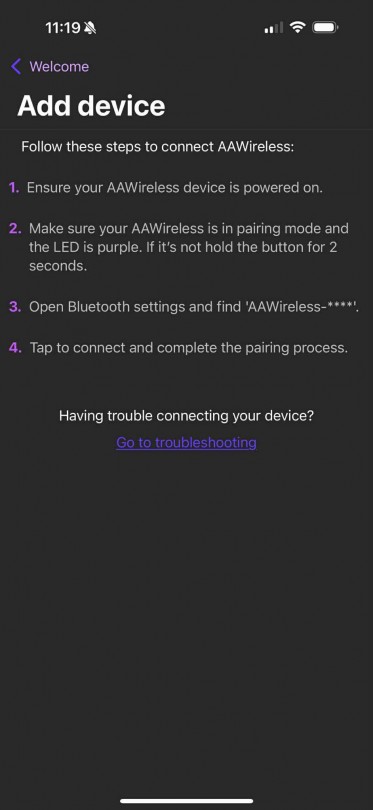
The setup is in only two steps.
You can use the official app to tweak what the button does and update the dongle’s firmware. You don’t need it for normal pairing or daily use, but it might help if you run into any issues.
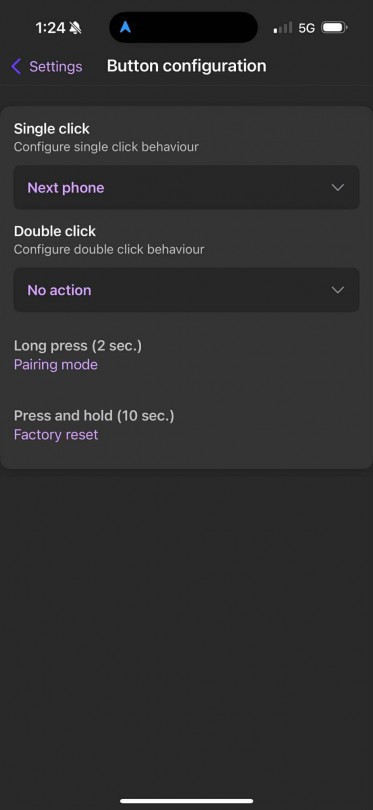
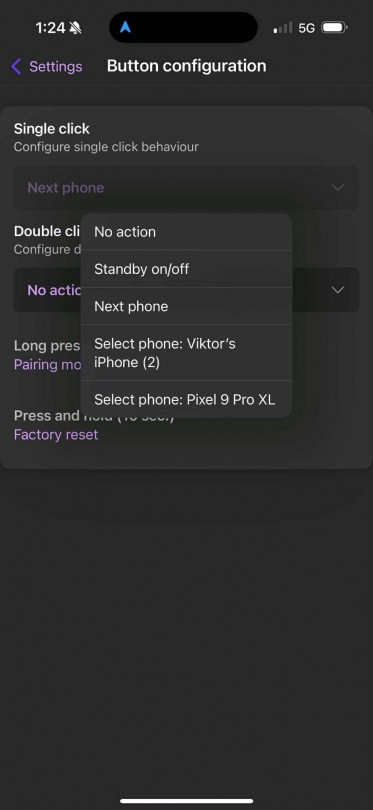
The buttons are highly customizable depending on what you wish.
Is it any good?
Very much so! But you should know a few things beforehand.
These dongles aren’t meant to make your infotainment smarter, just easier to use. However, previous units we’ve tested have introduced new issues just to avoid the need to plug in your phone every time.

The device isn’t a magic stick that brings out Apple CarPlay and Android Auto if you don’t have them at all. It just removes the wired connection and eases the process.
As far as this functionality goes, the AAWireless Two+ does its job tremendously.
If your car's USB port is placed in a visible position somewhere open, the app allows you to lower the LED's brightness. This makes the AAWireless Two+ stealthier and less in-your-face.
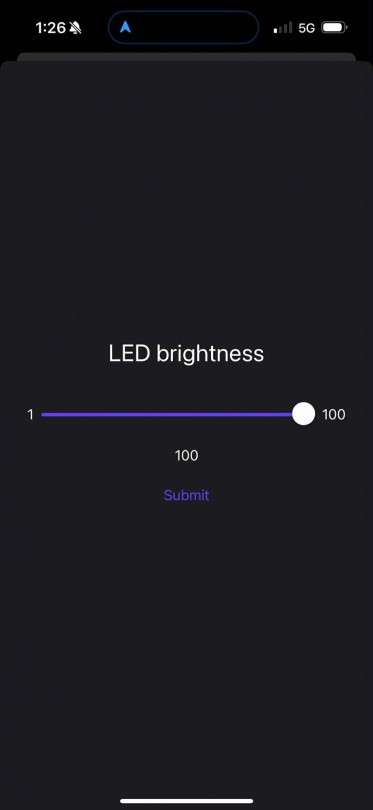
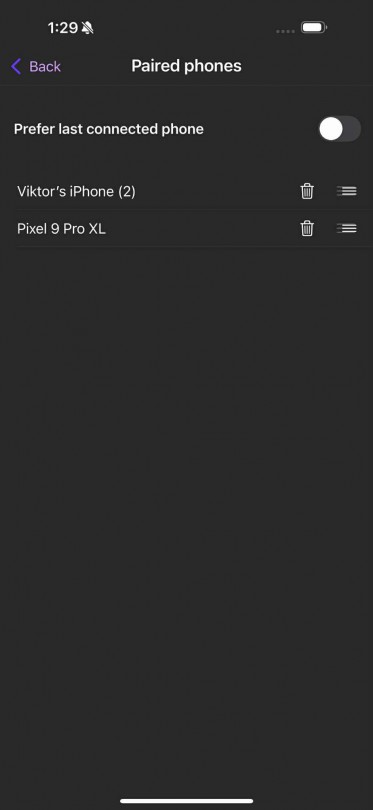
Different settings allow for better customization.
The Two+ version we’re testing adds a massive benefit and that is the inclusion of Apple CarPlay, whereas previous models only supported Android Auto. Moreover, you can switch between the two by just pressing the button on the dongle. This makes the device especially beneficial for workers who frequently have to get in and out of their car or use two or more smartphones and want to switch frequently between them.
Any issues?
Usually such devices come with latency, bugs and issues. This is to be expected as you break a streamlined connection by introducing a new device in the middle. However, the AAWireless Two+ had no such issues and worked smoothly all the time, showing exactly what was expected.
Moreover, the device never forgot its connections and connected instantly as you turned on the vehicle, taking no more time than a built-in wireless unit.
The only issue we encountered happened only twice in 3 weeks of testing. When it occurred the infotainment controls didn't work with the apps that were being used. Maybe if the car had a touchscreen there would be no such problem but it was very annoying, especially for the music and navigation apps. It should be noted that the controls didn’t work only while the app was open in full screen mode. Once you got back to the main menu everything worked well, making the problem even more bizarre. The issue is already reported to the devs and we are assured a fix is on the way.
Choosing to use Android Auto or CarPlay wirelessly over wired has an impact on your battery life. After all, instead of getting charged, the phone will spend some extra power on maintaining the wireless connection.
Should you get it?
If your car is limited to wired connectivity, adding a wireless solution will undoubtedly increase convenience. The process becomes even easier and daily usage is much easier as you don’t need to get your phone out of your pocket to enjoy CarPlay or Android Auto amenities. If your car’s head unit allows it, we strongly recommend the AAWireless Two+.
Alternatives?
There are some other wireless dongles out there, but the vast majority of those are white-label products. The only alternative from a maker with history is the Ottocast Mini Cube 3.0. It’s smaller and has a slight tendency to overheat, but if your USB-A placement is visible it can fit better into the interior.
 Ottocast Mini Cube 3.0
Ottocast Mini Cube 3.0
The Ottocast Mini Cube 3.0 is significantly more expensive, though and offers the exact same capabilities. Still, if price is different in your region or you value design highly you might look that way.
If you want a cheaper option you can always go with one of the many eBay products, which may work decently or maybe a complete waste of money. To be honest we'd save ourselves the trouble because the proven solutions aren't that expensive to begin with.
Related
Reader comments
- Anonymous
You can use it only if wired CarPlay or wired Android Auto is supported. If neither is supported, you need to install the system module separately.
- 10 Dec 2025
- 28c
- BlindOs
Taked one from Chinese marketplace - £11 three + months working without any issue. Even I just press on remote to open doors in next second music on unit ready to play.
- 22 Nov 2025
- AZY
- Jai
My doesn't support carplay. Does it work? is there any device that can convert or make my car support wired or wireless carplay?
- 18 Nov 2025
- IGX