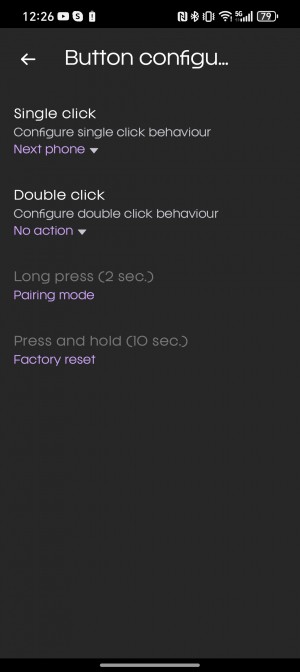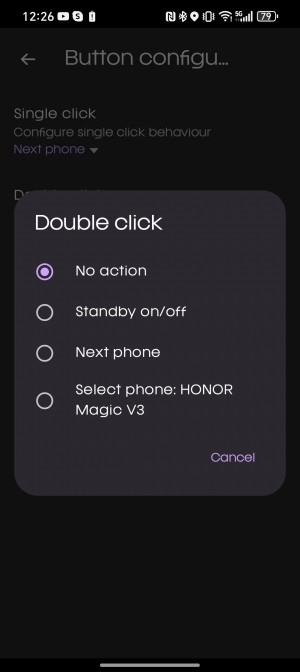AAWireless Two wireless Android Auto adapter review

AAWireless Two is the second iteration of the AAWireless dongle, which lets you do some wire-cutting. It enables your legacy Android Auto-capable infotainment system to wirelessly connect to your phone without having to plug in a cable each time you want to use it.

The second generation promises enhanced Wi-Fi performance and faster connection times, to remove input latency and deliver a seamless experience. It also brings broader compatibility for head units and a customizable button that lets you quickly toggle between multiple connected phones. Plus, it's smaller and prettier, which is welcome if your car's USB port is located somewhere you can see.
Are my car and phone supported?
Yes, most likely, but here's how to make sure. Things are relatively simple on the smartphone side — if your phone runs Android version 11 or newer and supports 5GHz Wi-Fi, you are good to go. If it's launched in the past four years, that's most likely the case.
Now, if you have Android 10 but are using a Samsung Galaxy phone or any of the Google Pixel phones, you are still fine. Finally, the 2017 Samsung flagships (the Galaxy S8 series and the Galaxy Note8) also support Android Auto Wireless, even if they only run Android 9.

Not sure which Android version your phone has? You can go to settings and About to check, or visit our sister site GSMArena.com and look up your model.
On the car side, things are more complicated due to the vast variety of head units and software. You need support for Android Auto in the first place — the dongle will not add that for you. If you have that, odds are you are good to go, but just in case, AAWireless put up a form on its website where you can input your model, and they will email you telling you if it's supported.
What's inside the box?
You have the dongle itself, a braided USB-C to USB-A cable and an installation guide. Because you need a book to tell you to plug one end of the cable in the dongle and the other in you car's Android Auto port.

What's the setup process like?
As straightforward as it gets. You plug the AAWireless Two into your car's wired Android Auto port and connect to it over Bluetooth from your phone. After that, you will be prompted by both car and phone to enable Android Auto and follow the setup steps to select which apps should appear on your car infotainment and how messages should be displayed. If you know your way around Android Auto, the whole thing takes two minutes, but even first-timers shouldn't take more than five.

There's also an official app that lets you customize the button's behavior and update the dongle's firmware. It is in no way required for successful pairing or daily operation, though. It may come in handy if the phone-head unit combo turns problematic, as it enables some extra troubleshooting steps, but luckily, we didn't need those.
Beyond those few minutes of pairing, you don't need to do anything else to get your wireless Android Auto connectivity. When you enter the car, the phone will automatically connect, and you don't need to take it out of your pocket. We are most impressed by the connection speed, which is in no way slower than the wired one. In over three weeks of testing, each time the infotainment finished booting, it was already showing Android Auto as available.
How good is it?
Very. But let's start with a bit of background.
The goal of these dongles isn't to enhance your infotainment's functionality but rather to make its operation easier. Having tried a few different products in the past, we've seen them introduce a number of different issues in exchange for saving you the trouble of having to plug in your phone every time you enter the car.
Some use the CarPlay interface on the infotainment side instead of Android Auto, doing reencoding on the fly, which causes issues with certain apps and their operation. Others take about a minute to connect, meaning that you have to wait before setting off or inputting your navigation destination on the go.
Then there's the matter of latency — replacing a wired connection with a wireless one always runs the risk of introducing lag, even more so when you add an extra device in the middle.
We are glad to report that the AAWireless Two had none of that in the three weeks of testing. The connection was instant, input was no different than using the wired connection, and there weren't issues with the dongle and the phone suddenly forgetting about each other. All in all, the two worked seamlessly, and we basically forgot it was there.

Obviously, the button's utility is rather limited in daily driving around the city. However, we can see it coming into play if you are on a road trip and want different people to take turns selecting the music. Or if someone in the passenger seat has found a fabulous restaurant and wants to show the driver how to get there.
Any downsides?
None with the device itself — as we said, the entire experience was as smooth as possible. However, choosing to use Android Auto wirelessly over wired has an impact on your battery life. After all, instead of getting charged, the phone will spend some extra power on maintaining the wireless connection.

The extra battery used was three to four percentage points per hour, though it will likely vary from phone to phone. We found that even using the terribly slow wireless charging pad in the car was enough to ensure that the phone gained instead of lost charge.
Should you get it?
If your car is limited to wired Android Auto and you use it frequently, switching to wireless will undoubtedly boost your usability. Tech has progressed to the point where you can have that with no compromises to the user experience and at prices where it feels like a no-brainer. We'd do it in a heartbeat as long as your head unit allows it.
Alternatives
There are plenty of wireless dongles out there, but the vast majority of those are white-label products. The only alternative from a reputable maker is the Motorola MA1, but that one is a few years old and lacks the AAWireless app's troubleshooting options. Also, it's larger, and its cable is not removable, which may or may not matter depending on where the Android Auto port is located in your car.
 Motorola MA1
Motorola MA1
Crucially, the MA1 is more expensive in most markets, so it only makes sense if yours is the exception.
If you fancy a project instead of a plug-in solution, you can go with one of the myriad cheaper alternatives on eBay. You will likely save a few bucks, but the odds of going through several returns and dealing with lacking support are high.
Finally, if you don't need the button and your port is located in such a way that the design of the dongle doesn't matter, you may get the original AAWireless dongle, which is currently discounted until stocks last.
Related
Reader comments
- Yani
I'm sorry I'm pretty late, but you all should be warned that this drains your battery when not used. I had to buy an On/off USB switch so this dongle doesn't destroy my car's battery. This is true for any other dongle on the marke...
- 04 Nov 2025
- dM{
- bubu
From the looks of the console it might be a 2017 V90, but i know the CD Reader was an optional before
- 10 Mar 2025
- JJ6
- ftff
Which Volvo model is that? I wish mine had a CD reader ;) For me actually major point for using this would be that on a longer journey, the phone isn't constantly plugged to a charging cable, which is definitely not good for its akku (on one s...
- 28 Feb 2025
- Lic